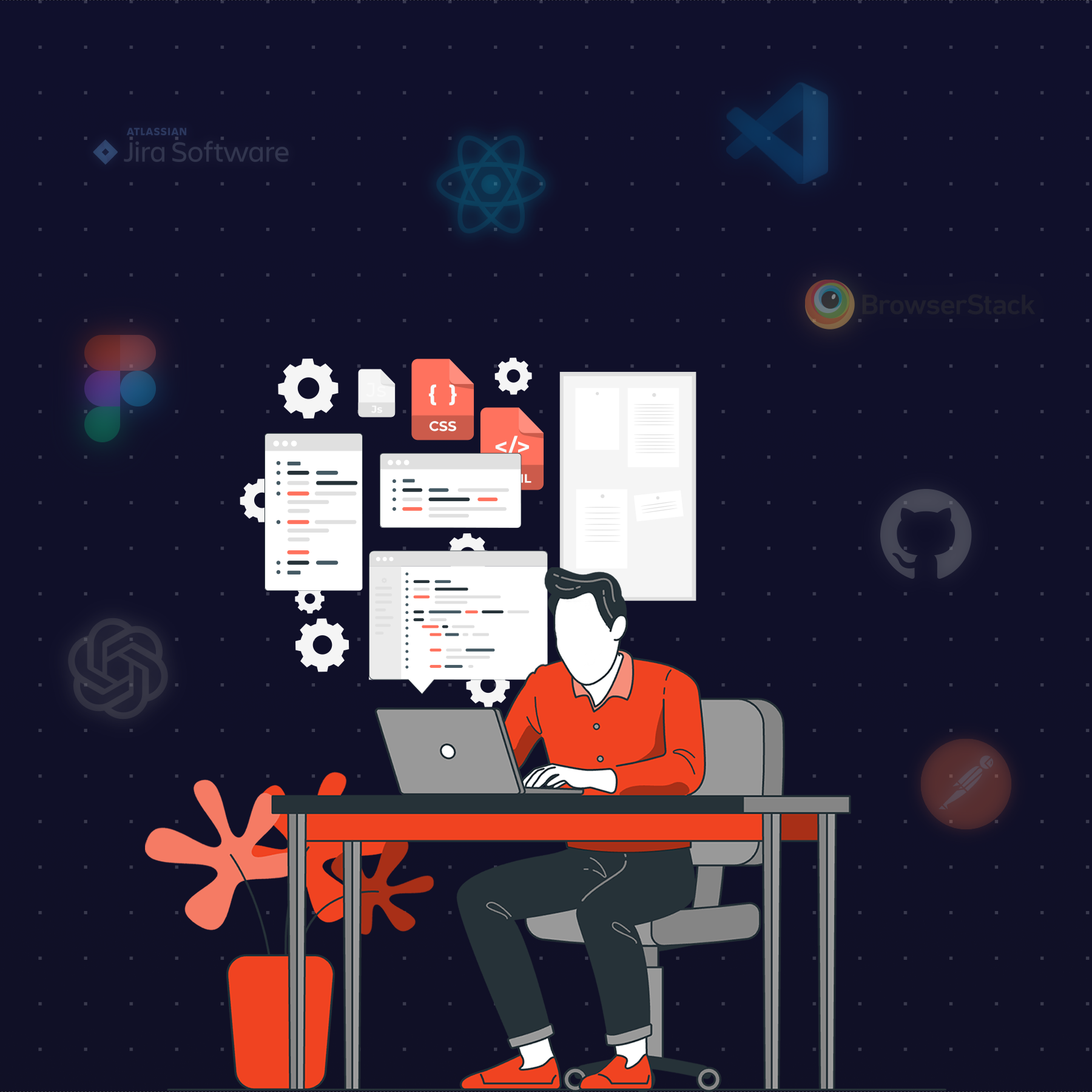As a developer, the right set of tools can literally make your life easy. It can streamline workflows, boost productivity, and elevate the development process whether you’re coding, debugging, testing, or deploying. Let’s talk a little bit more in detail regarding some development tools that assists developers to craft exceptional software solutions.
Visual Studio Code (VS Code)

Description: Visual Studio Code, also known as VS Code, is a lightweight code editor created by Microsoft. It help the developers various extensions, providing them with custom features and excellent debugging capabilities. Not only that, but it is also compatible with lots of programming languages and it has an intuitive UI making it a frequently used tool amongst the developers
Pros: Lightweight, thorough debugging capabilities, extensive extensions marketplace.
Cons: Can be resource-intensive with multiple extensions, steep learning curve for beginners.
Tips: Customize shortcuts for efficient coding; explore extensions like Live Share for collaborative coding sessions.
Github Copilot

Description: We all know how auto typing on our phones can be frustrating at times but imagine this, what if it understands you in a better way and it actually completes your sentences without changing simple words like “this” to “thus”. Not only that, what if It actually starts understanding you and how you talk and completes your sentences in the same way you would have typed it.
Github Copilot is somewhat similar to that in terms of suggesting entire lines or blocks of code as the devs types it in. It is integrated into popular code editors and it leverages machine learning models trained on a vast amount of open-source code to provide real-time code suggestions, thus enhancing coding efficiency and productivity. It also supports a wide range of programming languages and can help with common coding tasks, boilerplate code, and even complex algorithms.
Pros:
- Boosts productivity by automating repetitive coding tasks.
- Provides intelligent code suggestions, reducing development time.
- Supports multiple programming languages and integrates seamlessly with popular code editors.
Cons:
- Potential dependency on AI for code suggestions, which may hinder learning.
- Mixed accuracy of suggestions, which may require thorough review and validation.
Tips:
- Use GitHub Copilot as a complement to your coding skills, not a replacement.
- Regularly review and understand the suggested code to ensure it meets project requirements.
- Customize settings to fine-tune suggestions according to your coding style and project needs.
Browserstack

Description: BrowserStack is a cloud-based testing platform that allows developers and testers to perform testing across various platforms and devices. It accommodates real devices and browsers for automated and manual testing, making sure that the applications function properly across different environments. It is compatible with various types of operating systems, mobiles devices, browsers enabling in depth testing without the need for maintaining a complex in-house testing infrastructure.
Pros:
- Provides access to a wide range of real devices and browsers for accurate testing.
- Facilitates cross-browser and cross-device compatibility testing.
- Eliminates the need for maintaining an in-house device lab, saving time and resources.
Cons:
- Can be expensive for small teams or individual developers.
- Performance may be impacted by network latency during testing.
- Limited customization options for testing environments compared to local setups.
Tips:
- Utilize BrowserStack’s automation capabilities with tools like Selenium for efficient testing workflows.
- Leverage the live testing feature for real-time debugging and issue resolution.
- Explore BrowserStack’s integrations with CI/CD tools to streamline your testing pipeline.
Postman

Description: Postman is an API development tool that makes the process of designing, testing, and documenting API simple. It has a user friendly UI for creating and sending API requests, making sure that there is thorough testing and debugging of API endpoints. Postman allows the creation of collections, enabling developers to streamline API workflows and automate tests.
Pros: Streamlines API development, robust testing features, user-friendly interface.
Cons: Limited collaboration features in free version, learning curve for advanced features.
Tips: Use environments for managing different configurations; automate tests using Postman Collections.
ChatGPT

Description: We all know how life has been a little easier with the help of ChatGPT. It’s a great AI code assistant that helps the devs by generating code snippets, providing explanations and assisting with the debugging tasks. Coding has never been this efficient for the developers. Integrated into development environments, ChatGPT can streamline coding workflows, offer coding suggestions, and provide quick documentation lookup, making it a good assistant for developers so that they can focus on more important tasks.
Pros:
- Boosts productivity by generating code snippets and offering real-time suggestions.
- Provides quick explanations and documentation, reducing the need for extensive searches.
- Assists with debugging by analyzing code and suggesting potential fixes.
Cons:
- May occasionally produce incorrect or suboptimal code, requiring developer review.
- Can struggle with understanding complex, context-specific requirements.
- Limited awareness of project-specific conventions and standards.
Tips:
- Use clear and specific prompts to get accurate code suggestions and explanations.
- Regularly review and test generated code to ensure it meets your project’s requirements.
- Integrate ChatGPT into your IDE for seamless workflow and instant assistance.
Jira

Description: Jira is a great tool for project management designer to help software development teams in terms of planning, tracking and managing various projects and issues at the same time. It helps the user to create a custom workflow, allowing teams to organize tasks, track progress and work in an efficient way.
Pros: Project management, issue tracking, customizable workflows.
Cons: Steep learning curve for configuration, expensive for larger teams.
Tips: Customize boards for efficient task tracking; integrate with development tools for seamless workflows.
React Dev Tools

Description: React Dev Tools is an excellent browser extension that helps the developers inspect and debug React applications. It enables the user to explore the React component tree, view component state and props, and track component updates in real time. It makes the debugging process simple, making it easier to identify and resolve the issues within your react application.
Pros: Easy inspection of React components, real-time updates, comprehensive state and props visibility.
Cons: Limited to React applications, potential performance impact when debugging.
Tips: Use the “Highlight Updates” feature to identify unnecessary re-renders; leverage the “Profiler” tab to measure performance and optimize component rendering.
Figma

Description: Figma is a powerful, web-based design tool that helps the devs to collaborate with the designers in real time, streamline the UI UX Design process and maintain the consistency across various projects. It is compatible with vector graphics, prototyping, and design systems, making it a very important tool for the developers working on front end and design implementation. Developers can access design files directly from Figma, and can access the necessary CSS code, ensuring pixel-perfect implementation.
Pros:
- Facilitates real-time collaboration with designers, reducing communication gaps.
- Provides access to up-to-date design files, ensuring accurate implementation.
- Supports inspection tools to extract CSS, measurements, and assets directly from design files.
Cons:
- Requires a stable internet connection for optimal performance.
- Can have a learning curve for developers new to design tools.
- Limited offline functionality compared to desktop-based design tools.
Tips:
- Use the “Inspect” panel in Figma to extract CSS code, dimensions, and style properties directly from designs.
- Collaborate with designers using Figma’s comment and feedback features to clarify requirements and design changes.
- Leverage Figma plugins, such as “Zeplin” or “Avocode,” to streamline handoffs and ensure design consistency.
Conclusion
Each of these tools play an important role in making the developers life easier so that they can work efficiently, communicate in a better way and make the software development process more smoother. From code editors to collaboration platforms and cloud services, mastering these tools empowers developers provide quality outcomes in a quicker way.
Making the use of right tool on the basis of project requirements and expanding the learnings of these tools and its features is the best way to stay at the forefront of Software Development.
What’s Next
Idea Theorem™ is an award-winning design & development agency based in North America. Through our empathy-driven approach, we have crafted digital products that have positively impacted over 10 million users. Our mission is to shape the digital future by delivering exceptional experiences. Contact Us if you have any questions; we will gladly help you.
—