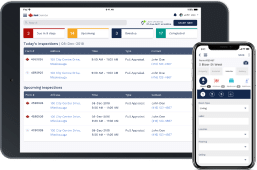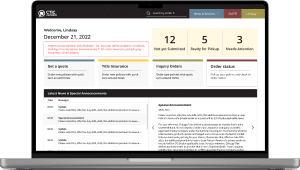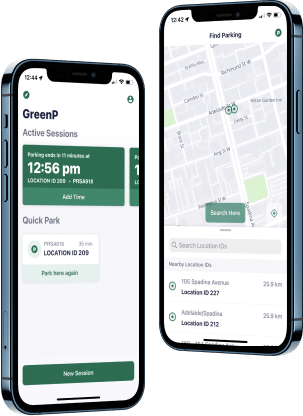The Challenge
The client aimed to refresh the look and feel of RiskCheck Connect to enhance usability and visual appeal, particularly on key screens and workflows. Their primary objectives included improving user flows, enhancing scannability, minimizing visual distractions, and creating a clear, intuitive navigation system.
Risk management web application focus areas:
Client Response Page – Core tasks completed here, including search criteria, legend, compliance questions, expanded building view, add/edit questions, compliance indicators, forms, action reports, tracking sheets, and completing/deferring actions across key tabs.
Modals – Supporting elements such as comments, additional info, documents, legislative criteria, question history, deferrals, bulk recurrence, and bulk assignments.
Portfolio Page – Structured at Client, Site, and Building levels.
Report Page – Various report and summary exports, including Action Report, Client Compliance Report, Question History Report, Portfolio Overview Report, Form Summary, Portfolio Detailed Report, Full Task List, and Deferral Tracker Report.
Stakeholders: System Manager & Business Analyst, Director of IT, Director of Operations..
Our Approach
The Outcome