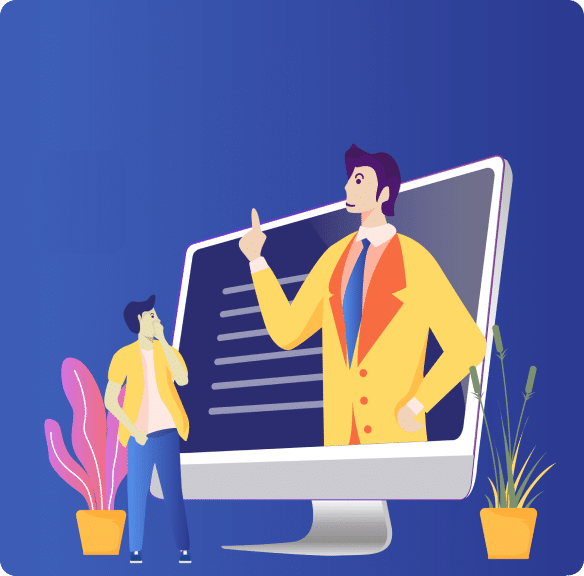When it comes to building a mobile app, website, or any other product, building a great, effective, and intuitive UI is only half the battle. Onboarding UX is an important part of the product building.
Even if your UI is amazing and intuitive for a current user, it also needs to be accessible for new users – and they need to quickly understand the purpose of your product, how to interact with it, and what benefits it can offer them. This is when the onboarding UX (user experience) becomes important – the user onboarding process allows you to give your users a quick overview of what your app or website does, and demonstrates how to use it.
In this article, we’ll take a deep look at this process, and provide you with some best practices about how you can improve the onboarding UX process for your own app or website. Let’s get started now.
What Is User Onboarding?
Imagine that you’re trying to get your pilot’s license. You’re dropped into a cockpit for the first time, and your instructor says “Alright! Time to get in the air! Take off for me, would you?” You’re staring at dozens of dials, hundreds of switches, and more flashing and blinking lights than you can count. You don’t even know where to begin!
Chances are, your customers feel a similar feeling when they first open your product and begin their customer journey. They don’t know what button performs each function, and they need an overview of how things work before they can start exploring your app on their own.
Okay, maybe it’s not quite as complicated as learning how to fly – but the analogy is still there! Just as an experienced pilot would know how to make sense of the cockpit, a user who gets an overview of your app and learns a bit about its basic functions will be more able to explore it on their own and deepen their familiarity with the app and what it does.
Most often, user onboarding consists of a few screens that include information about the basic functions of an app or website. On-screen tooltips are also frequently used to deliver contextual information.
In some cases, tutorials are also an important part of the user onboarding process – if you built a calendar app, for example, users may be walked through the initial process of setting up an event for the first time. The particular type of onboarding UX that should be used depends mostly on the app or website you’re building.
Why Does User Onboarding UX Matter?
User onboarding matters because it’s the way that you show your product has value. Chances are, your app or website is presenting itself as a solution to a particular problem – and it needs to demonstrate its ability to solve that problem. If it doesn’t demonstrate its ability to solve the problem, the user will become frustrated – and stop using it.
If you build a messaging app similar to Slack, for example, and release it to customers without any information about how to use it to send messages to users, they’ll load it up, get confused, and then become frustrated and uninstall the app.
That’s why user onboarding is important – it demonstrates the value of your app, and gives users the basic tools they need to explore it on their own and see the benefits for themselves.
When you are building a product, this will also result in a higher customer retention rate – customers are more likely to stick around and explore once they know what they’re doing. In addition, customer churn will also be correspondingly lower, and you’ll also get fewer support requests about the basic functionality of the product.
How Can I Make The User Onboarding Process Better?
Wondering how you can streamline your user onboarding process, and maximize the potential of your onboarding UX? Here are a few tips and techniques you can use to ensure that your users learn what they need to use your product properly.
Define the type and purpose of your onboarding UX
First and foremost, you need to define the type of onboarding you’re doing. There are 5 distinct types of onboarding UX, as follows:
Benefit-focused
This type of UX onboarding helps explain a few of the core benefits of an app or website, and why they matter to the user.
Function-focused
This type of onboarding explains the primary functions of the product and how to use them.
Doing-focused
Doing-focused onboarding UX walks the user through the process of a few common actions – like writing their first note in a “memos” app, or browsing the latest headlines of a news website.
Account-focused
This is often used for social media apps. It walks the user through the process of account creation, adding interests/friends/preferences, and so on.’
Combination
In some cases, a combination of all of the above types of onboarding may be necessary.
By knowing which type of onboarding you’re using – and why – you can ensure that your onboarding UX is focused and delivers the right information at the right time.
Keep it as brief and concise as possible
You’re walking a fine line when it comes to onboarding UX. You want to give users enough information so that they can start using your product properly – but if you make them go through dozens of setup screens and tooltips, they’ll get frustrated and leave. Because of this, you need to do your best to keep your onboarding as brief and concise as possible. Limit yourself to just the essentials. Otherwise, your onboarding UX actually can cause users to leave.
Let users skip onboarding (but make it repeatable)
Some people prefer to learn by doing, and don’t want to sit through your onboarding screens. You should make sure it’s possible for these people to skip the initial onboarding process so that they can get straight into experimenting with your product. Importantly, though, you should make it easy for a customer to repeat the initial onboarding process – this way, if they find themselves lost and confused, they can bring the initial startup screens and tutorials back, and choose to go through the initial process to make sure they understand what they’re doing.
Onboard users whenever you add a new feature
If you’ve added a fantastic new feature, don’t wait for users to stumble upon it. Ensure both new and existing users are informed with a quick onboarding pop-up or screen, demonstrating its functionality. Doing this will help speed up the adoption of new features, and boost product satisfaction.
Nail onboarding UX: Know user goals, keep it short & sweet, offer skips, and highlight key features. Elevate your onboarding experience!
Need more tips? Take a look at this blog from IdeaTheorem™ now for even more best practices for onboarding UX!
Demonstrate Your Product’s Value With A Great Onboarding User Experience!
Your onboarding is your chance to wow users and showcase your product’s value. Understand what onboarding UX is, why it’s crucial, and the best practices to enhance user experience.
—
What’s Next
Idea Theorem is an award-winning design & development agency based in North America. Through our empathy-driven approach, we have crafted digital products that have positively impacted over 10 million users. Our mission is to shape the digital future by delivering exceptional experiences. Contact Us if you have any questions; we will gladly help you.