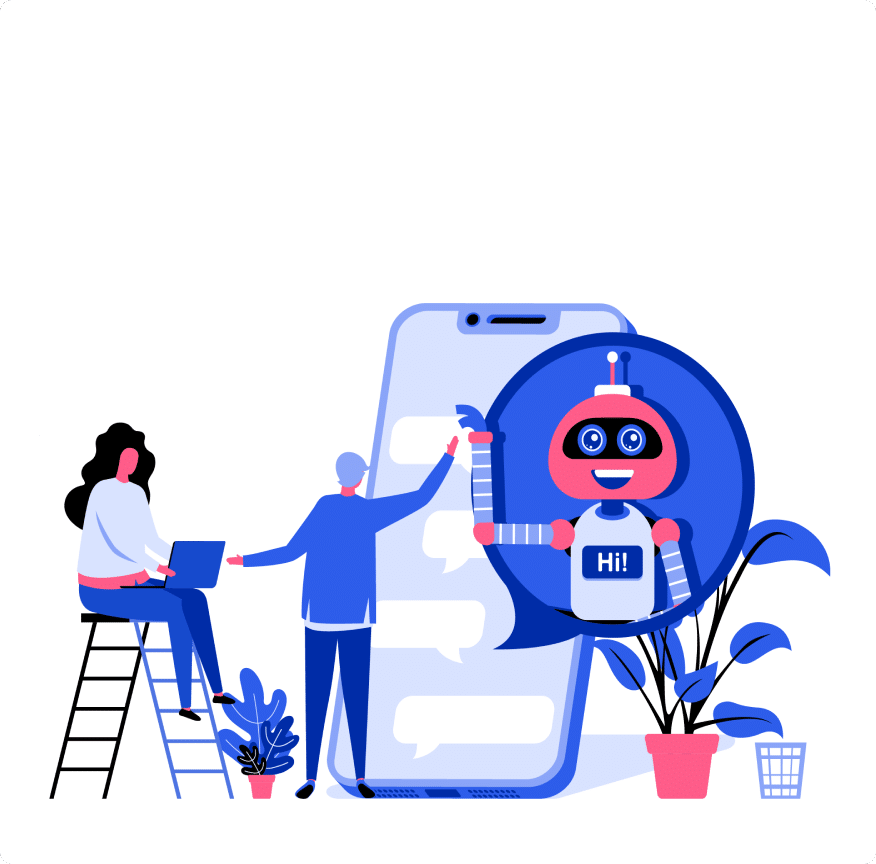In one of our recent blog posts at Idea Theorem™, we talked about the increased importance of dashboard designs over the years and the dashboard design guidelines for great UX.
Most recently, conversational user interfaces (CUI) also known as chatbots have also been increasing in importance in the business industry. According to Oracle, a survey among 800 decision-makers concluded that 80% of businesses are aiming to adopt chatbots by 2020. Chatbots are a conversation-based interface, which allows users to engage in verbal or typed exchanges with a computer.
History On Conversational User Interfaces
Conversational user interfaces can be traced back to the late 1920s when the teleprinter first emerged. Throughout the 20th century, these machines were created to send and receive typed messages between human operators for business operations. Eventually, early computer systems adapted this technology to demonstrate the first forms of dialogue between a human and a computer.
By 1966, Joseph Weizenbaum introduced ELIZA to become the world’s first chatbot to exist. Through pattern matching and script direction of MAD-slip, Weizenbaum found a way to let ELIZA receive input and output messages to its users based on pre-programmed messages and pre-set guidelines.

What Are The Chatbot Features?

Chatbots carry unique features that demonstrate the ability to be task-oriented or undergo data-driven engagements. Some of these features included can assist you and your business, such as helping the customers with FAQs.
With their machine learning technology and natural-language processing, chatbots have the ability to create a personalized experience. From the business perspective, this can result in a better relationship between the customer and the business.
Additionally, chatbots specialize in 24/7 service and support. It means that the chatbots can initiate conversations with the welcomed customers and move forward to provide assistance.
Tips And Guidelines
Here are some UI/UX tips and guidelines to follow to create a good conversational user experience for your business.
Chatbot UX Design Tips
Tip 1: Know The Wants And Needs Of Your Business
In the current market, there are several chatbots that currently exist, each with a different set of functions. Some chatbots specialize in customer service, while others are meant for simple conversational interaction.
If you are planning to look into integrating a chatbot for your business, start by asking the following questions:
- What services do you offer?
- Are you looking for assistance in the customer service department?
- Are you trying to increase your conversion rate?
- Do you need assistance in completing tasks?
Whatever the reason, you must understand your need for a chatbot to fully utilize its features to your benefit.
Tip 2: Know Your Users
To maximize the use of the chatbot, it is extremely helpful to know how users currently maneuver their way around. A great way to do this is to understand the customer’s journey. Learn more about customer journey mapping here.
- Begin by understanding:
- How does your user move around your site/application?
- Are there areas that are lacking, which can leverage the use of a chatbot?
- What areas already work and how can you make use of this?
- How would you like your user to move around the site with a chatbot?
Overall, this is important in chatbot heuristics which are good practices to follow in chatbot user experience (UX) design. Chatbots are used to guide your users through great user experiences. Learn more about why UX is important.
Tip 3: What Is The Purpose?
Understanding the specific purpose of your Chabot can help in defining what type of experience needs to be provided. This can guide you towards designing a chatbot that will create a more valuable experience.
Some ways to establish this framework are research and activities to support ideation. Using collaborative activities can get the creative juices flowing to push for a more defined and meaningful understanding of its purpose. Another benefit to this activity is it can help with insight into how conversations flow between the business and the customer.
Tip 4: Simplify The Flow
Introducing a chatbot to your business shouldn’t make the overall experience more complex or complicated. It is meant to assist and make the experience easier for the user and benefit you and your business. Understanding the overall user flow can help you outline the type of interactions that can unfold.
A good tip to remember is to refrain from overestimating the capabilities of a chatbot. A chatbot has several features, but understand they have their limitations as well.
For example, perhaps instead of typed messages, give the users options. Always create a clear and functional route for the user either move forward or restart. The flow must be orchestrated in a way that prevents a user from asking “what am I supposed to do?”.

Chatbot UI Design Tips
Tip 1: Hook Them In
Take advantage of the chatbot’s feature to engage with users first. Start off with a welcome message that can attract users to interact with your bot. There is less of a chance that the user will willingly look at and interact with a chatbot on their own. If the chatbot engages first, you will have a higher chance of repeated engagements.

Tip 2: Design A Personality
Your chatbot is the voice and representation of your business. Carefully crafting a personality can help determine the overall experience it will provide to the customers.
Consider how a normal conversation between you and a customer would carry out. And then translate that to the creation of personality traits. It is important to keep in mind the following during this design process:
- What type of vocabulary is normally used?
- What is an appropriate tone?
- Casual? Formal? Recognize and adapt to the situation and environment.

Tip 3: Your Design Choices Matter
Playful or serious? The chatbot carries a personality depending on colours, fonts, and overall design decisions.
Using brighter colours can emulate a more playful personality, whereas, straight lines and more neutral softer tones can be more serious. Understand what the personality of your brand is and extend it to the appearance of your chatbot – make sure the style remains cohesive.

Tip 4: Use Animations
Using animations can help avoid errors and promote more consistency. The use of animations can help users indicate that there is something in progress. This demonstrates clear communication between the user and the bot. Clear communication prevents users from assuming that the system doesn’t work. It helps avert users from mistrusting the site and business overall.

TIP 5: Prepare for Errors
Understand that errors can occur. Although we want to limit as many errors as possible, sometimes it may happen. In addition to acknowledging that a failure has occurred, it is also good to think ahead and find a solution.
A great tip is to think of different possibilities. This could vary from not being able to understand the request of the user to a simple typo.

FINALLY, DON’T FORGET TO TEST, TEST & TEST
Once your chatbot is all set and ready, the best thing you can do is test, test, and test again! Use different devices and try different possible routes of engagement.
—
What’s Next
Idea Theorem is an award-winning design & development agency based in North America. Through our empathy-driven approach, we have crafted digital products that have positively impacted over 10 million users. Our mission is to shape the digital future by delivering exceptional experiences. Contact Us if you have any questions; we will gladly help you.